
Maya, formerly known as PayMaya, is one of the country’s digital payment gateways that continues to revolutionize online transactions. This is why Camella, the country’s biggest real estate developer, recently partnered with Maya. For Camella homeowners wanting to settle accountabilities online, such as reservation fees, monthly amortization, and dues, they can do so with their Maya credit card with just a few steps!
How to pay Camella dues using Maya?
Paying dues in Camella has become easier with Maya. Just follow these simple steps:
- Go to www.camella.com.ph and click the Customer Support tab.
- Under the Customer Support tab, choose Pay Now.
- Click the Credit/Debit Card option and choose Maya.
- Input card details, and you’re good to go!
Contact your appointed Camella marketing officer for the Business Entity/Project Code. This code is confidential information and cannot be divulged without prior notice.
Camella’s Online and Other Payment Options
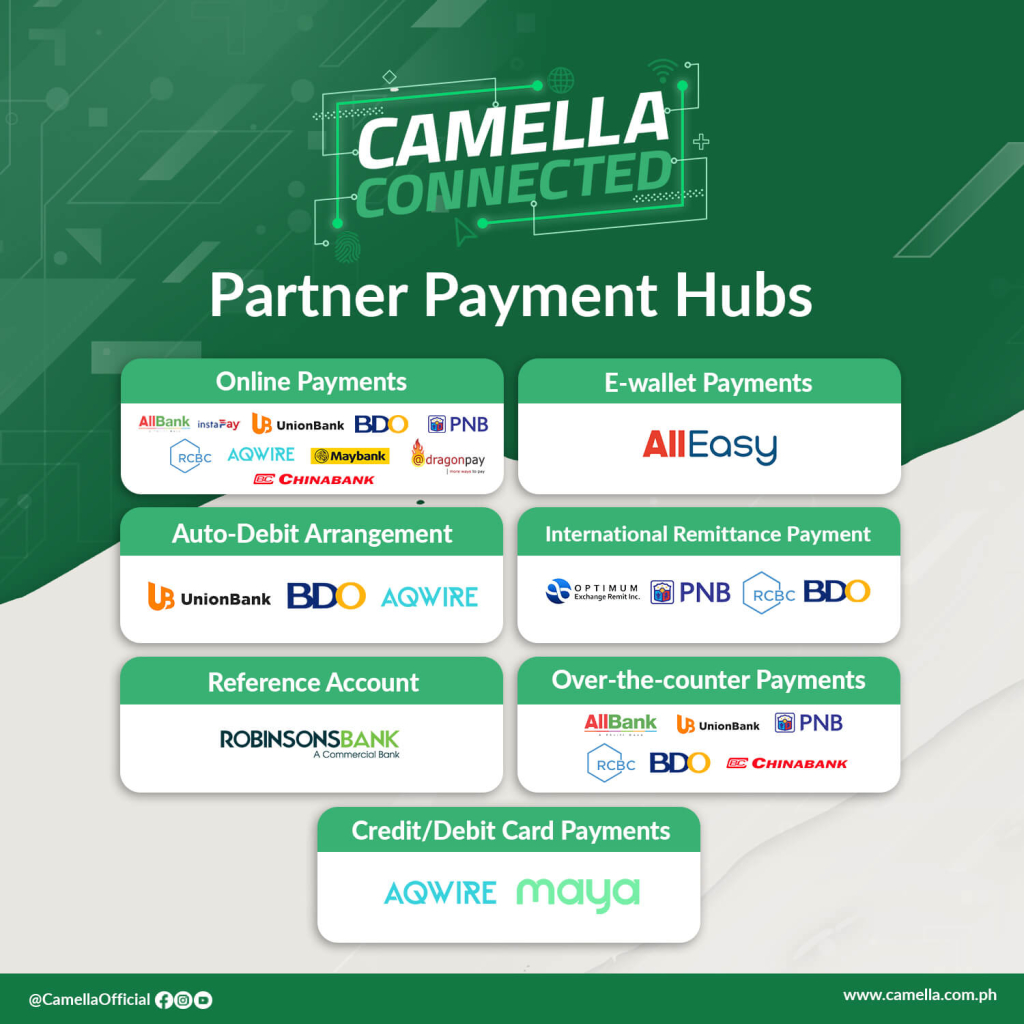
With Camella’s online payment scheme in partnership with Maya, homebuyers are given another option to pay their dues without needing to pay extra fees. Aside from credit card payments, Camella has partnerships with several reputable banks nationwide for easy online payments.
With these options, your search for easy payments is over!
AllBank (via Instapay and Pesonet)
AllBank, a thrift bank under the Villar group of companies, is the first bank to adopt ISO 20022. AllBank aims to make banking easier for people.
To pay your Camella dues with the AllBank app, you have to follow these steps:
- Step 1: Go to your AllBank mobile app and log in with your account details.
- Step 2: Tap your account number. This will direct you to your banking history and account details.
- Step 3: Tap the three horizontal lines at the top right corner.
- Step 4: Select the “billers” option.
- Step 5: Select “Household Development Corporation” if you live within Metro Manila and “Communities Philippines, Inc.” if you live in Camella projects outside Metro Manila.
- Step 6: Type the necessary information and pay your bill.
On the other hand, you can pay your Camella dues with Allbank using another bank’s mobile app. All you have to do is follow these steps:
- Step 1: Log in to your bank’s website or mobile app.
- Step 2: Select “Transfer to Other Local Bank” or other similar options.
- Step 3: Select AllBank.
- Step 4: Enter your 10-digit SO Number in the account number section. If your bank requires more than ten digits, you can add zero (0) before typing your SO number.
- Step 5: Input the client’s name, project name, building, and unit number on the remarks/notes.
- Step 6: Enter the amount to be settled.
- Step 7: Review transfer details, and once everything is correct, pay the amount to be settled. There will be a text message confirming acceptance of payment.
Camella projects also accept online payments from the following banks and payment facilities:
- Maybank
- UnionBank
- Chinabank
- PNB
- BDO
- RCBC
- Aqwire
- Pesopay
- Dragonpay
E-wallet Payments
AllEasy
AllEasy is an e-wallet that aims to make payments for Filipinos easier. Aside from being an e-wallet app, AllEasy also provides digital payment solutions for sending money, paying bills, and paying online purchases. Paying your Camella monthly amortization or reservation fee has never been this easy – all thanks to AllEasy!
To pay your dues using the AllEasy app, follow these steps:
- Step 1: Log in to your AllEasy app.
- Step 2: Select the “Pay Bills” option.
- Step 3: Choose real estate under the “biller categories” option.
- Step 4: Select “Camella.”
- Step 5: Type your SO number, buyer’s name, unit number, and amount to be paid.
- Step 6: Review your details, and once everything is in place, tap confirm.
Over-the-Counter Payments
Of course, Camella allows over-the-counter payments with accredited partners.
Camella projects accept over-the-counter payments with the following banks:
- AllBank
- UnionBank
- Chinabank Corporation
- PNB
- BDO
- Maybank
- RCBC
International Remittance Payment
Camella has been championing the goal of Overseas Filipino Workers (OFWs) to own their fream home for over 45 years. Because of this, international remittance payment options have been put in place to make it more manageable for OFWs to purchase their Camella house and lot.
BDO
Camella provides four options when settling through international remittance channels. Remittances from abroad can be settled via BDO, Optimum Exchange Remit, Inc., Philippine National Bank (PNB), and RCBC.
To pay your Camella dues through BDO, all you have to do is follow these steps:
- Step one: Go to your nearest BDO Remit Office.
- Step two: Fill in the BDO payment slip with the necessary information. Write “HOUSEHOLD DEVELOPMENT CORPORATION” on the company name and “0708” for the institution code.
- Step three: Submit the remittance form to the bank teller.
Optimum Exchange Remit, Inc.
You can also opt to transact with the remittance centers tied up with Optimum Exchange Remit, Inc. set up in various countries:
- Kuwait: Al Ektasad United Exchange WLL
- United Arab Emirates: Al Ektasad United Exchange WLL
- Singapore: Brunphil Express and Jdee Remittance
- Hong Kong: Citi Express Payment
- Worldwide: Iremit
Once you have identified your preferred remittance center, inform the teller that you are paying for VISTA LAND HOUSING, and you will be assisted in sending your remittances.
PNB
Here are the steps in paying your Camella dues with PNB:
- Step 1: Visit your nearest PNB Overseas Office branch.
- Step 2: If this is your first payment, register your bill payment and identify the biller’s name. If not, proceed to step three. Remember to put “Household Development Corporation” for projects within Metro Manila and “Communities Philippines, Inc.” for projects in provinces when asked about the biller’s name.
- Step 3: Provide the required information for your remittance payment. Write the remitter, unit details, and buyer’s sales or SO number.
- Step 4: Review the remittance form and submit the same to the teller.
RCBC
Here are the steps when paying your Camella dues with RCBC:
- Step 1: Go to your nearest remittance center and ask if they are partners with RCBC.
- Step 2: Fill in the remittance slip.
- Step 3: Review the remittance form and submit the same to the teller.
Automatic Debit Arrangement
Pay hassle-free through the Auto-Debit Arrangement (ADA)
The Auto Debit Arrangement (ADA) is an automated payment facility wherein the enrolled account holders are allowed to settle bills/premiums/service fees and charges/membership dues by authorizing the bank to charge an amount against the current/savings account/s of an account holder/s maintained with the bank.
Meet payment cut-offs on time. With ADA, Camella bills are paid automatically – hassle-free, contactless transaction!
Camella projects accept ADA enrollment from the following banks:
- BDO
- PNB
- Aqwire
Reference Account
Experience fast and secure payments for your Camella property. With Robinsons Bank, you can easily pay your home dues even without a bank account.
Easy Payment All-Year-Round
Camella homeowners and intenders can make easy payments for their monthly amortization and reservation fee through Maya and other partner institutions. On the one hand, homeowners have AllEasy and AllBank mobile apps where they can manage costs with only one tap of a finger.
Whether bank financing or in-house financing, Camella gives its homeowners easy down payment schemes and settlement options for the purchase of their dream homes, Camella also has traditional options for OFWs and those who aren’t as tech-savvy to use mobile apps. In no time, homeowners can settle the total contract price of their homes in a convenient, hassle-free way. Interested homebuyers can also have a sample computation through the Camella website.
Camella projects have a strategic location near malls where our partner banks and remittance centers can be reached for easy payment.


